Your Flipbook Information Source
Flipbook – a historical background
Flipbooks were extremely popular from around the turn of the 20th century and remain widely used today. Many people thought a flipbook resembled magic books due to the use of animation and optical illusions. Most information about flipbooks comes from early film history.
Originally, it was meant to look like a small notebook you could hold in one hand and flip the pages with the thumb of the other hand, either forward or in reverse. These drawings or pictures demonstrated the illusion of motion, with the pace depending on how fast or slow you flipped through it.
The “Pocket Cinema”
In the past, flipbooks have been referred to as “pocket cinemas” since they are the connection between drawing, animated picture, and the written book. In a commercial article, G. Dupeyrot describes flipbooks as “true cinema without camera or spotlight, its principle makes from any kind of notebook a potential film in kit form”. During the time between the invention of photography and cinematography in 1895 by the Lumiere brothers, photography of movements in successive images inspired many researchers.
Reasons for Prominence
This illusion of retinal persistence led to the creation of several other pre-cinema optical toys, precursors to present-day cinema: the Thaumatrope, Phenakistiscope, Zoetrope, Praxinoscope. However, the flipbook became the most widely used and available of the cinematic devices due to the simplicity and lack of specific equipment required. Flipbooks are very easy to produce and consist only of photographs or lithographs. Due to the low cost of production, oftentimes candy shops, joke shops, and toyshops would sell and use them to promote brands or their stores.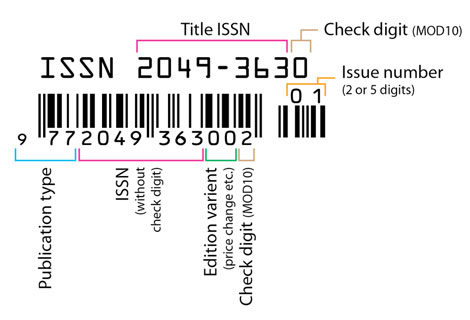
Theoretical Framework
The short-lived duration of the experience is representative of the flipbook’s fragility. They were never meant to be stored or archived. Instead, they were mostly enjoyed as a fleeting pleasure for children, yet they had a universal appeal. As a result, it is hard to locate many that have survived for a long period of time. Most often than not, libraries do not keep copies of them because they are not marketed in a conventional way and frequently do not include the ISBN (International Standard Book Number). We should think of them as an artist’s book or a book as an object. In a sense, flipbooks are a kind of book in itself.
First Patent
The first person to patent what we would consider the flipbook today was the Englishman John Barnes Linnett. He registered it under the name of “The Kineograph a new optical illusion” on 18th March 1868. Linnett described his device as “producing optical illusions by presenting to the eye in rapid succession a series of pictures of objects representing the objects in the several successive positions they occupy when in motion and thereby producing the impression of moving objects”. Not only was he revolutionary in his attempt to have the flipbook commercialized but he also foresaw the ability of the device to be used in both directions.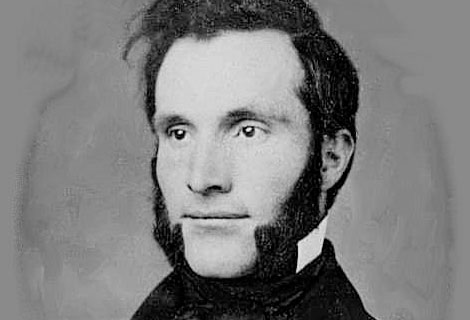
Flipbook – Place in Film History
Most film theorists place the device in between a stage of the first images and the development of cinema itself. Before the advent of the home video, it was the only medium that allowed the onlooker the ability to control how they alter the manner in which they process the sequence. Viewers could flip through it in reverse, one page at a time, or over and over again. When considering all of the other animation and cinematic techniques, the on-looker is only a passive receiver, powerless to the impersonal mode of consumption.
Current Situation
Today, flipbooks are almost exclusively used as a children’s toy or novelty. Until recently, they were a common toy “prize” in many cereals and fast food restaurants. With their role in the birth of cinema in mind, they have also been used as a very effective promotional device for adult products such as cigarettes and automobiles. Occasionally, they are used in art and are popular among photograph collectors due to their rarity and beauty. Most prominently, Walt Disney Animation Studios begins its films with a production logo showing a flipbook progression. Once the pages start to turn, the beginning blank piece of paper becomes a scene with Mickey Mouse in the movie Steamboat Willie.
Current Situation
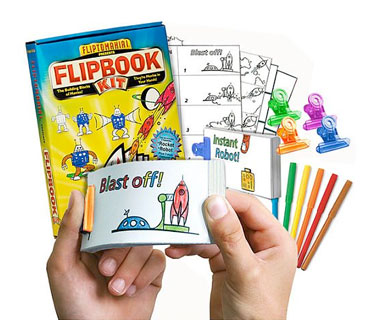 Today, flipbooks are almost exclusively used as a children’s toy or novelty. Until recently, they were a common toy “prize” in many cereals and fast food restaurants. With their role in the birth of cinema in mind, they have also been used as a very effective promotional device for adult products such as cigarettes and automobiles. Occasionally, they are used in art and are popular among photograph collectors due to their rarity and beauty. Most prominently, Walt Disney Animation Studios begins its films with a production logo showing a flipbook progression. Once the pages start to turn, the beginning blank piece of paper becomes a scene with Mickey Mouse in the movie Steamboat Willie.
Today, flipbooks are almost exclusively used as a children’s toy or novelty. Until recently, they were a common toy “prize” in many cereals and fast food restaurants. With their role in the birth of cinema in mind, they have also been used as a very effective promotional device for adult products such as cigarettes and automobiles. Occasionally, they are used in art and are popular among photograph collectors due to their rarity and beauty. Most prominently, Walt Disney Animation Studios begins its films with a production logo showing a flipbook progression. Once the pages start to turn, the beginning blank piece of paper becomes a scene with Mickey Mouse in the movie Steamboat Willie.
Format
Depending on the length of your story, the number of pages you need to put it together will vary. To start off, I recommend making a flipbook around 30 pages. I discovered that if I tried to include too many ideas in my first attempt, it became difficult to form a cohesive narrative. When I started with less than 30 pages, the story was way too short, and it did not demonstrate the illusion of movement. Once I made one that was 30 pages, I could correctly sequence the images and scroll through them all easily. In addition, I made sure to double check the effectiveness of the animation by putting a set of photographs on the outer margin of each page and using demonstrating my flipbook to a few friends.
Universal Appeal
A significant advantage of the flipbook is that the message touches everyone, regardless of nationality, age or language spoken. Since it does not require any specialized knowledge to use, I found it to be universally accessible. Typically, individuals get interested in the world of flipbooks due to the humorous nature of the viewing process as opposed to the content itself. Since they lack dialogue and rely on a pretext of movement for situational humor, the same flipbook enjoyed by a child, more often than not, can be just as much fun for an adult.
How to Convert a PDF to Flipbook
Why Create a digital Flipbook?
Even though flipbooks are nothing new, digital flipbooks (the ones you can embed on your blog or website – they look like digital magazines) are fresh on the market.
A lot of people are used to seeing features on blogs, but showing them an entire magazine you designed yourself is something else entirely. A flipbook works if you have a lot of great ideas that you want to present in a professional, creative way. Blogs are wonderful, and I still avidly post on my own, but if it weren’t for the flipbook magazine I was able to create with TheCompany, I wouldn’t have been able to develop my own brand and discover what I was truly capable of creating.
Getting Started
I was a total novice when I found TheCompany. Before I even uploaded anything, I took a look at the FAQ page. With a free account, TheCompany lets you create flipbooks with up to three PDF inside, each a max of 15 pages. Although there wasn’t any way for me to share media files like audio and video with a free account, the size was perfect for someone who just wanted to test the waters and see how easy the flip book publishing process could be.
You can design your book, magazine, newsletter, catalog, etc. in a program like Adobe InDesign or even just Microsoft Word. MS Word was the perfect starting point for me, because that’s where I’d had the most experience writing all of my blog posts and editing them for the web. I could easily insert pictures and make as many edits as I needed without any of the confusion of learning a more advanced program. If you want to make your first flipbook as easy as possible, simply design each page in one document (up to 15 pages for free users) and hit File > Save As… > PDF.
I tinkered around with the layout, fonts and design for a few days, but ultimately I had a nice first issue saved in my documents and was ready to publish it with TheCompany. After you log into your account, you’ll be able to upload your first PDF file. Remember, if you’re using a free account like I was, you’ll only be able to store up to three PDFs in your collection that contain 15 pages max. This is a great starting point though, and gives you plenty of opportunity to create three flipbooks, receive feedback and decided whether or not the format is for you.
Step 1: Uploading
Once you’re ready to start using TheCompany, all you have to do is click the “Create Your Publication” button on the home screen. Here you’ll be able to upload your PDFs (as well as jpgs) and have it converted to flash. This is the first step. From here, you’ll be taken to the second stage of the TheCompany publishing process: customizing your flipbook.
Step 2: Customizing
All of the predetermined flipbook layouts have an edit feature that allows you to further customize your creation through a gallery of stock images, textures and colors. While this feature isn’t one that you should rely on to create your whole flipbook, it’s great if you aren’t the most artistically inclined and want to spruce things up and make sure it’s organized in a nice format.
Step 3: Embed
When it came time to show off my finalized work, I was happy to see how easy it was to embed it on my personal blog. I was even able to immediately share my finished product on social media thanks to their in-site company partnerships with Facebook, Twitter, and Pinterest, to name a few. A couple of my friends told me they thought the flip sounds were a little tacky, so I went back and turned them off.
Step 4: Publishing
My personal favorite part of creating any flipbooks is getting to preview them before actually publishing. There’s just something special about seeing your work on screen that feels great. You can do this by selecting “See Real Size” in the upper left corner of your flipbook’s preview screen.
Here you can go through the pages and experience your entire flipbook from front to cover the same way readers will. You’ll see the options to share it to social media sites like Facebook and Twitter, and the best part about this whole phase of the TheCompany design process is getting to see all your hard work come to life. I would recommend sitting back and reading through your whole flipbook at this time. Even though it may look perfect after a quick flip through, seeing your book in a whole new format can help you read it differently and spot anything you’d like to change, whether it’s the size or positioning of images on the pages, the font or even just typos you spot in the text.
While you’re looking through your flipbook, you’ll be able to go back and edit anything easily and check how it appears in real time. Once you’re happy with the end result, hit next. Throughout the process, you’ll have chosen a category for your flipbook to appear in, and that will increase the likelihood of your ideal audience finding it when they’re browsing through TheCompany’s collection of live publications.
Design for Success
Each flipbook will have its own unique style, just like its creator, but you pay extra attention to the type of design you go with. It’s important that you select pictures, images and page layouts that are consistent with the theme of your flipbook. Since I was writing about indie music, I decided to choose fonts that were big and fold, often times a little grungy, for headers and titles. They looked great on top of band photos and fit the laid-back vibe I was going for. If you’re a fashion magazine writer or creating a catalog, the type of design you choose will be influenced by your style.
Looking through various magazines helped me realize that not all pages need to have text on them. At first I thought this was essential, because I wanted people to read as much as I had written as possible, but then I thought about the real appeal in magazines, and that was their visually engaging style. So I went back to edit my first flipbook after I published it and removed paragraphs and walls of text from certain pages, replacing them instead with collages of concert pics from the issue’s featured bands and scaling up larger shots to cover whole pages beside articles.
Practice makes perfect, and I eventually discovered that you can really change a reader’s entire experience and satisfaction by knowing even a little bit about design. Most of the comments on my later issues were complimenting the great shots that I let speak for themselves. One of the reasons I love flipbook is because it allows readers to engage in an online visual experience that blogs can’t. The act of scrolling or clicking through picture after picture disrupts the flow, but a flipbook is seamless and allows readers to be carried on a journey right along with you.
Marketing Your Flipbook
Getting readers for your flipbook
I began advertising my flipbook via social media. I used relevant tags in hopes of drawing the right crowd to my book, and I also talked about each edition of the music magazine on my blog, giving in-depth looks at the behind-the-scenes action in a series of posts I called “The Making Of”.
Everyone advertises in their own way, but if you’re making your flipbook with the hopes of drawing in new clients, finding customers to purchase something out of your catalog or gaining more followers on your blog, it’s a good idea to read up on digital marketing basics so you can make sure that all your hard work goes appreciated.
The first thing to think about is the ultimate purpose of what you’re publishing. In my case, I wanted to promote up-and-coming bands in the indie rock scene and feature them in interviews, as well as publish my experiences at various musical festivals around the country. TheCompany allows you to customize your site profile so that anyone who clicks on it can learn more about you and be linked directly to your site. This was how I started expanding my blog; at first, only my followers read my flipbooks, but because TheCompany is all about sharing across all the major online platforms, my flipbook was able to be seen by more and more people thanks to my followers sharing.
Even if you don’t have a lot of followers right away, you can ask your friends and family to share the links. The categories and tags on TheCompany also pretty much guarantee you’ll gain viewers on your own, so long as your design is well-thought out and appealing. That brings me to another piece of advice.
Upgrading for more features
Go for Pro
I published my first three PDF collections via TheCompany in three months’ time. By then, I had become comfortable enough with my designing and creating style that I knew I could make my flipbooks even better with interactive links, audio clips and videos. In order to do this, I knew I’d have to upgrade to TheCompany Premium, and let me tell you, it’s been worth every penny and then some.
When you want to make better flipbooks, you need more tools. Converting your PDF on TheCompany is easy, but making it truly stand out can be a challenge. The limitations of a free account aren’t stifling for beginners, but as your vision grows and fan base follows, the need to evolve becomes more pressing. Plus, after I reached my three PDFs limit, I knew I had to continue creating and TheCompany was the easiest.
I took the plunge and upgraded my account and was amazed at how much better my flipbooks became afterwards. With my Premium account, I could add audio files and video clips to my pages to really give my readers the full concert experience. Linking out to band websites, Twitter profiles and more was also an incredible feature and a great way to help create a flow of traffic across the web.
Unlimited amount of pages per Flipbook
Finally, this solution also offers the ability to amend the book. This comes in handy when you want to create a flipbook and customize it. I have a few clients who can use the same basic information, but they are in different industries and having a little variation is needed. By having this capability, again, it offers a one-stop for making PDF changes. One huge value to clients is to offer them something they believe was written geared especially for them. This tool lets you do just that. Sure the bulk may follow some outline, but the details are amended as needed.
In addition to our wish-list though, TheCompany offers some other benefits. It’s free. That’s a big one. There are a lot of upgrades available, of course. You can opt for the ad-free version or the web-kiosk. These are great options to have for the future, but as far as my needs now, the free version is perfect. I am happy to report though that the upgrades are reasonably priced too. If I do decide to move up to another plan, the change will still easily fit into my budget. It also is mobile and desktop-friendly. Clients on-the-go can easily retrieve anything I send.
It still lets me have an unlimited amount of flipbook magazines so I can share as much information as I want with my clients. And each flipbook has an unlimited amount of pages per book. I can easily use Dropbox as a delivery tool and let the client view it whenever they want.One final plus is that the organization of my dashboard is simple. All the information I need is under my username at the top right of the screen. From there, I can navigate to my magazines, profile, plans and support. Simplicity is key and it is exactly what I want.
Final Thoughts
A flipbook is a book with a series of pictures that, through the motion of turning, gradually appear to animate by simulating motion. They are most often produced as illustrated children’s books, but their history reveals the varying functions that they have served over time. Using persistence of vision, they create the illusion of continuous movement rather than abrupt images occurring in a sequence. When you are deciding between programs to make your own, seriously consider FlipHTML5, TheCompany, or FlipBook – read more about HTMl5 Flipboks here. Make sure to review my experience with each software so you know which one is most appropriate for your needs. Your decision should be based on your previous experience, your project, and how you intend to distribute your final work. If you have any difficulties along the way, seriously think about contacting the customer service departments of each of these programs. Putting together your beautiful memories into a collage should be an enjoyable experience, free from aggravation.
Overall TheCompany is exactly what we were looking for and more. It offers everything on our list of requirements, but it has enough to grow with us too. Now that I’ve been using it religiously for about two weeks, I can say that I don’t see any negatives. The flipbooks I create are stylishly delivered to my clients and they love them too.
One thing any small business consultancy knows is that having unique tools can set you apart from the other players in the market. Delivering information this way is the perfect option. I had the chance to see an information packet from a competitor recently and it was on paper. It was sitting on the edge of my potential client’s desk still in the manila folder it came in. Guess what? I returned to the client’s office 4 days later and that folder was still sitting on the edge of the desk completely untouched. I, on the other hand had already shared 3 flipbooks of information with that client and we discussed them in detail.
