PDF Flip Book ▷ The most advanced tool you should have to shine
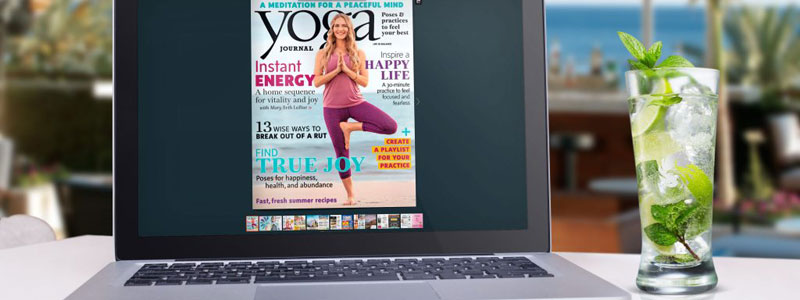
I was in need of a way to present my documents online in a fun and enjoyable manner for my readers. The same old unexciting PDF files that I would upload were becoming mundane. I was in need of something more engaging and free interactive features. After researching on the internet, I eventually stumbled upon flipbooks. Flipbooks are digital publications that resemble physical books, but they consist of a rich variety of enhancement features and user controls. They are an excellent way for users to convert their documents into user-friendly free interactive electronic books. PDF Flip book with all these features offers the same great feel as a real book, but with the convenience of having them right on your computer device. This software makes reading files, such as PDFs, much more visually appealing. Page flipping flipbooks can be shared with friends and family. They also can be embedded on a website and viewed on a webpage.
Identifying the best PDF flip book software services
After scouring the web for digital software information relating to creating a flipbook, I’ve found that the process of doing so is quite easy and pain-free. There are many websites on the internet that offer free document-to-flipbook conversion software services. Websites such as Issuu, YUMPU Publishing, and Flipsnack are all great options for a digital flipbook. All of these sites are free and they all provide high-quality htlm5 flipbook design results.
Creating a quality PDF flip book
Issuu`s flipbook software requires users to create an account. Once their account has been created, the user can then drag or upload the document that they wish to create a digital flipbook page with to the box provided onscreen.
Once the document page has been uploaded, there is a pane of options where the user can give their HTML5 flipbook a title, description, and the ability to create a preview, allow downloads and anonymous downloads, and include detected links. Visibility can also be changed between public and unlisted options.
How can you actually use this?
Once the page flip flipbook has been created, users then have the option to open their digital publication, share it socially, create an embedded link for their website, and view their publication list. When the user opens their publication, their document page will be converted into the flipbook format and can be read. By using the arrows located on the sides of the flipbook pages, users can turn between pages and browse their content. Under the publication list, users can adjust their flip book’s settings, view statistics, share, embed, open, and view links.
On YUMPU Publishing, the process is relatively similar. One main difference between Issuu and YUMPU Publishing is that flipbooks are referred to as magazines on YUMPU Publishing, but they are the same thing. The user must first create a free account. Once they have verified their account and signed in, they will have the ability to drag or upload a free PDF flip book document into the space provided on the homepage or through the link titled “Create a Magazine”.
The best part?
Once the document has been uploaded successfully, the user can then give it a title, description, language, category, visibility preference, and advertisement (paid only). There will also be an embeddable link provided and the option to edit, view, and save their new digital magazine. If the user decides to edit their magazine, they are provided many additional options such as the ability to add tags, add multimedia, adjust APPKiosk settings, adjust magazine settings, and view their magazine.
Similar to Issuu and YUMPU Publishing, Flipsnack offers free flipbook design services. On Flipsnack.com, the user must first create an account. After their account is created and validated, they can then select the PDF file or JPG file that they wish to use. Users can edit their flipbook or preview and publish it. If the user decides to edit their flipbook, they are provided many options where they can work on their flip book’s layout, buttons, media, images, shapes, text, interactions, and widgets. Once completed, they can preview and publish their new flipping book. Users also have the ability to embed and share their flip books as well.
Conclusion
I’ve found that using a flipbook is perfect for many reasons. They have made my life much easier and provide my readers with a much more enjoyable reading experience. Digital publishing with an amazing page-flipping effect looks great on websites and is much better than having to settle with regular PDF files. I would recommend using PDF flipbooks in both personal and professional life because they are helpful, easy to read, and fun to use. Since PDF Flipbooks can be customized, they are great for using in presentations too.

